These are my final 'Animal Faces' pictures, which were edited in Photoshop.
What I had to do was chose a picture of an animal and a picture of a person (celebrity) and combine the two faces together to morph them into one - so, in this case, the animals have human features.
First picture
For this picture I chose a polar bear and Katy Perry, and from Katy Perry I chose to use her eyes on the polar bear. My reason for choosing her eyes was because it made the polar bear look feminine and, although you can tell it is an edited picture as polar bears obviously do not have eyes like a humans, it looked more 'natural' and not just placed onto the picture.
I done this by opening up Photoshop and then creating a blank A4 page, then I chose the pictures I wanted to use off Google (and made sure they were high quality) and then uploaded them onto Photoshop. Then I copied the picture of the polar bear onto the blank A4 page, where it came out small, this is where I had to use the 'Free Transform' option to adjust it to the size of the blank A4 page - without distorting the picture. Once that was done I went back to the picture of Katy Perry and decided I wanted to use her eyes, so I used the 'Lasso' tool to cut around her eyes and then dragged and dropped them onto the picture of the polar bear. Then, once both of Katy Perry's eyes were on the polar bear I used the 'Free Transform' option to adjust her eyes to the size I wanted them to be, and in the place I wanted them to be. After that I used the 'Eraser' tool (and adjusted the size, hardness and opacity) to erase around the areas of skin around her eyes. Once the skin had all been erased around her eyes I adjusted the colour of her eyes to make them blend and look more natural, I done that by going onto the 'Colour Balance' option and changing the levels of each colour. Finally, I used the 'Blur' tool around the edges of her eyes to make them sit on the polar bears face more easily, and after that I saved the final picture as a Photoshop Document and also as a JPEG file (in 'Optimized Quality' for website use).
For this picture, I was happy with my results as it had the 'natural' look I was after and worked well with giving the polar bear a feminine quality - whereas before I felt that the polar bear looked more masculine.
Technical difficulties I had with this picture was that I struggled with making Katy Perry's eyes look natural on the polar bears face, but I fixed this by using the 'Colour Balance' option, also I struggled with making both her eyes the same size, but I fixed this by - instead of just using the 'Lasso' tool to cut out her eyes individually - I cut out both eyes together, and by doing this - when using the 'Free Transform' option - both of her eyes would change size together. Furthermore, I attempted to use Katy Perry's lips on the polar bear; however they did not sit on the polar bears face naturally - no matter what tool I would use on Photoshop - so I did not use her lips as I felt it destroyed the picture.
Second Picture
For this picture I chose a monkey and Lil' Wayne, and from Lil' Wayne I chose to use his month on the monkey. My reason for choosing his mouth was because his mouth blends with the monkey’s features with ease and had, again, a 'natural' look towards it - considering the fact that monkeys do not actually have mouths like a humans, let alone diamond 'Grills'.
I done this in the same way as I done the previous picture, all of the steps are the same; however the body part of the human is different.
For this picture, I was satisfied with my results as Lil' Wayne's mouth sat on the monkeys face with ease and worked well with the positioning and general image of the monkey, however I felt that his mouth looked slightly misplaced - but after asking peoples opinions to whether it looks in place, I decided to leave it how it was.
Technical difficulties I had with this picture was making Lil' Wayne's mouth position well with the stance of the monkeys face - as his mouths positioning was opposite to the positioning of the monkeys face - but I fixed this by using the 'Flip Horizontal' option so then his mouth was facing the same direction as the monkeys face. Furthermore, I struggled with making Lil' Wayne's mouth the right size, but I managed to fix that as best as I could with the 'Free Transform' option.



.jpg)

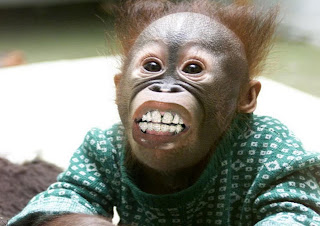
No comments:
Post a Comment